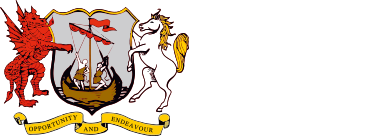Online Payments
Welcome to the SCOPAY Online Payment System which allows you to make payments to school via the internet.
You can pay for some school trips and also top-up your child's school dinner money account using this system. You will also be able to view your child's canteen purchasing.
The system is easy to use and available 24 hours a day, 7 days a week. The technology is of the highest internet security available so you can be reassured that your payments will reach us safely.
You can make payments with a credit or debit card and the system holds an electronic record of all your payments which you can view. When you make a payment an email confirmation is sent to you.
How to register
Go to the
- Click 'Register as a new user'.
- Enter a user name and password. The user name must be a valid email address.
- Enter your Pupil Link Code, which will have been issued to you for your child(ren) in a letter/email to help with the initial set up. Please use the form at the bottom of this page if you would like us to resend this to you.
- Enter you billing address details.
- Click on 'Confirm'.
- Login with your user name (your email address) and password.
Important information – If your wish to pay for a school trip at the same time as topping up your child's Cashless Catering account, please note you will need to checkout twice.
Guide to Scopay
scopay parent guide managing your account.pdf
Here is a link to some . (Please be aware that this is for all schools that use Scopay and there may be some points that are not relevant for our school.)
Forgotten your password?
You can go to the
On the log in screen select Reset Password. Type in your current email address. You will receive an email with your password details.
Get in touch with our Finance Team